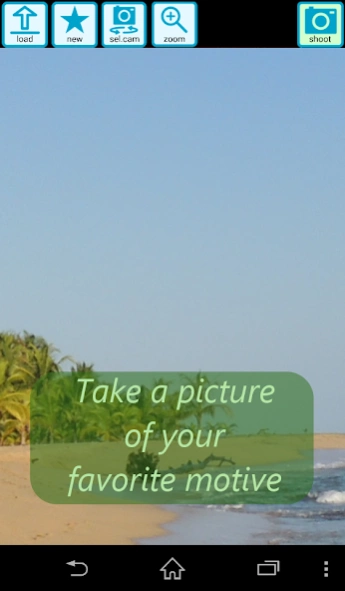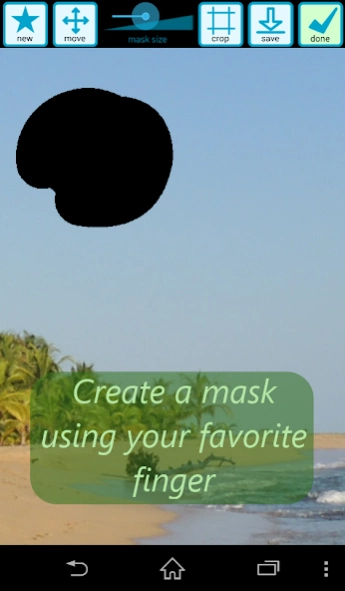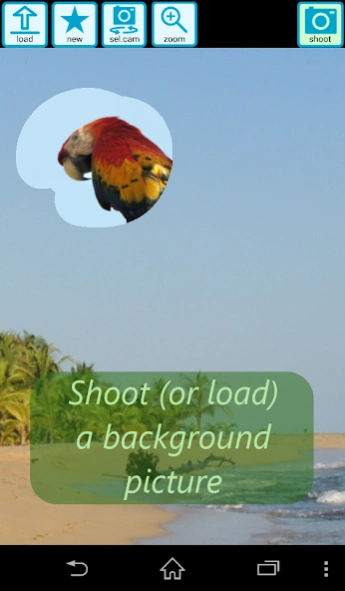Camera collage 3.0.0
Free Version
Publisher Description
Camera collage - Real live collages and head through the hole pictures.
Camera live collage let you create live collages and head through the hole pictures.
Simple to use: Take a photo. Mask some areas in this photo. Take another photo into the mask.
Save the collage in your photo folder on your smartphone.
Camera Collage help you to do effects like head through the picture, create photo-walls or do live photo collages.
Instructions to use:
- Start the incredible program.
- Your camera sould be activated. Use the camera button to switch between front and back camera (if you have a device supporting this)
- Take a picture of your favorite motive
(Alternative use the load button to load a picture you have taken before)
- Use your favorite finger to touch the picture.
A mask will appear on those touchpoints.
Move around to create a "black" area.
This will be the place where we put the collage in the next step.
Toolbar controls give you some more control about the mask: You can change the size of the finger-mask or
you can move the whole picture.
Undo allows to go back to the last mask saved. A mask is saved every time you pause masking for some seconds.
- Klick "done" to activate the camera again.
The camera picture will apear in the mask area.
Use pan gestures to move the forground picture and background pictures.
Turning gesture will turn background or forground.
Stretch gesture will zoom your images. Alternative you use the zoom button and zoom sliders of the toolbar.
- Shoot your picture.
- Save it - if it is good enough to be stored in your camera folder.
You may use the crop function to crop just a part out of your result.
- Continue with a new mask - to optional add another collage part in your photo.
- Otherwise klick "new" to start with a new picture.
Remember the program is for free when using it - so do not expect a very high potential program.
The program was created doing some tests with android - it is a low-commercial product - but we hope you have some fun with it!
We only tested on some smartphones and everything worked well - we hope it will run on tablets as well.
The program support those languages:
English
German / Deutsch
French / français
Chinese / 中国
The language is detected accourding to your smartphone setting.
French and Chinese was translated using some fantasy and google translator - so have fun with the results :)
About Camera collage
Camera collage is a free app for Android published in the Screen Capture list of apps, part of Graphic Apps.
The company that develops Camera collage is rAAAreware. The latest version released by its developer is 3.0.0.
To install Camera collage on your Android device, just click the green Continue To App button above to start the installation process. The app is listed on our website since 2016-03-11 and was downloaded 3 times. We have already checked if the download link is safe, however for your own protection we recommend that you scan the downloaded app with your antivirus. Your antivirus may detect the Camera collage as malware as malware if the download link to com.rAAAreware.CameraCollage is broken.
How to install Camera collage on your Android device:
- Click on the Continue To App button on our website. This will redirect you to Google Play.
- Once the Camera collage is shown in the Google Play listing of your Android device, you can start its download and installation. Tap on the Install button located below the search bar and to the right of the app icon.
- A pop-up window with the permissions required by Camera collage will be shown. Click on Accept to continue the process.
- Camera collage will be downloaded onto your device, displaying a progress. Once the download completes, the installation will start and you'll get a notification after the installation is finished.